Editor's review
Powerful and easy-to-use Microsoft Outlook Add-In for searching and processing of duplicate email messages and posts in Microsoft Outlook folders and mailboxes. A duplicate message found can be marked with flag, deleted, copied and moved.
Features: Remove Duplicate Emails is a easy-to-use Microsoft Outlook Add-In. It searches out duplicate mails in the Outlook folders and mailboxes. When found you can decide to delete, mark, copy or move the duplicate to specified folders. There are two modes available to find duplicates. The first one is for finding duplicate mails and posts in individual folders. In this mode each folder is treated by itself. Duplicates are checked in that specific folder. Duplicates in other folder are not detected or processed. This could be very useful when, for example, the net connection breaks after a part of mails download was happening. When restored, you are likely to get a lot of duplicates in your mailbox. In the second mode the search for duplicates is across folders and duplicates found in a different folder marked for processing. Which one is to be processed depends on which folder was marked high priority. The mail/post in the high priority folder is retained while the other one is processed by marking with flag, delete, copy or move to a different folder type actions.
The utility is able to process over a million mails/posts. When comparing it compares attachments and attached files also to determine if an item is a duplicate. Multiple formats of emails and posts are handled by the application. These include HTML, RTF, plain text and others. Processing of duplicates is quite fast. These are the delete, mark, copy and move. You can send a range of time of receipt as the period when to search duplicates.
Overall: An effective tool that can make you life easier by reducing the irritation of encountering a duplicate message.


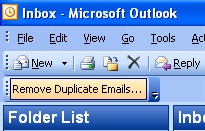
User comments